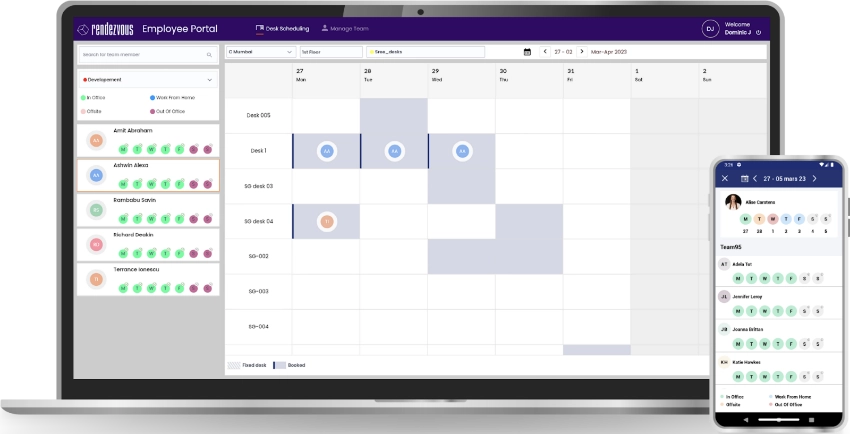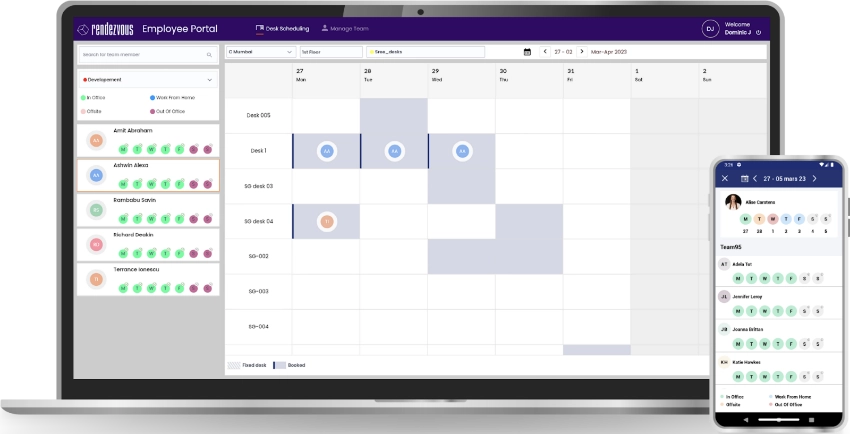Tailored for you
In the hybrid working world one size does not fit all. Staff come into the office on different days and for different reasons.
The Employee Portal enables managers to create the ideal seating arrangement for their teams while saving staff hours of booking admin time.
Collaborative
The Employee Portal is designed with collaboration in mind. Leaders can easily create working neighborhoods for their teams with the flexibility of enabling the ability to book quiet areas for focus work.
With a mobile app and Teams integration, they can easily see when their colleagues are in the office and book a desk or Teams call accordingly.
Easy to use
The Employee Portal is extremely easy to use. Leaders can make bookings at scale using drag and drop.
Color coding and a highly graphical booking diary enable managers to see at glance who is in the office.
Saves time
As well as being easy to use the system is powerful. Team members can be booked into the office for multiple days in a few clicks.
The recurring bookings feature enables managers to prepare schedules weeks or even months in advance for their whole team in minutes.
Maximizes space utilization
Under-utilization of desks can be an issue. The Employee Portal solves this by enabling managers to override individual working from home days or enabling them to move staff onto another desk or floor. Mid-week bottlenecks have become a thing of the past.
Powerful
With the Employee Portal leaders enjoy features such as the ability to manage multiple teams, set up hierarchies of managers and assign booking responsibilities to co-managers.
A fully integrated solution
The Employee Portal offers a frictionless user experience. It is integrated with:
Rendezvous Workspace
Desk bookings made in the portal appear in Rendezvous Workspace – and vice versa.
Outlook
Bookings made in the portal can be viewed easily in Outlook.
Teams
Works natively in-app, on web or via Teams
Mobile app.
SSO and SAML2 Sign In
No need to sign into multiple applications – just sign in once.
Get a custom quote
Please complete the form below and one of our representative will contact you shortly.