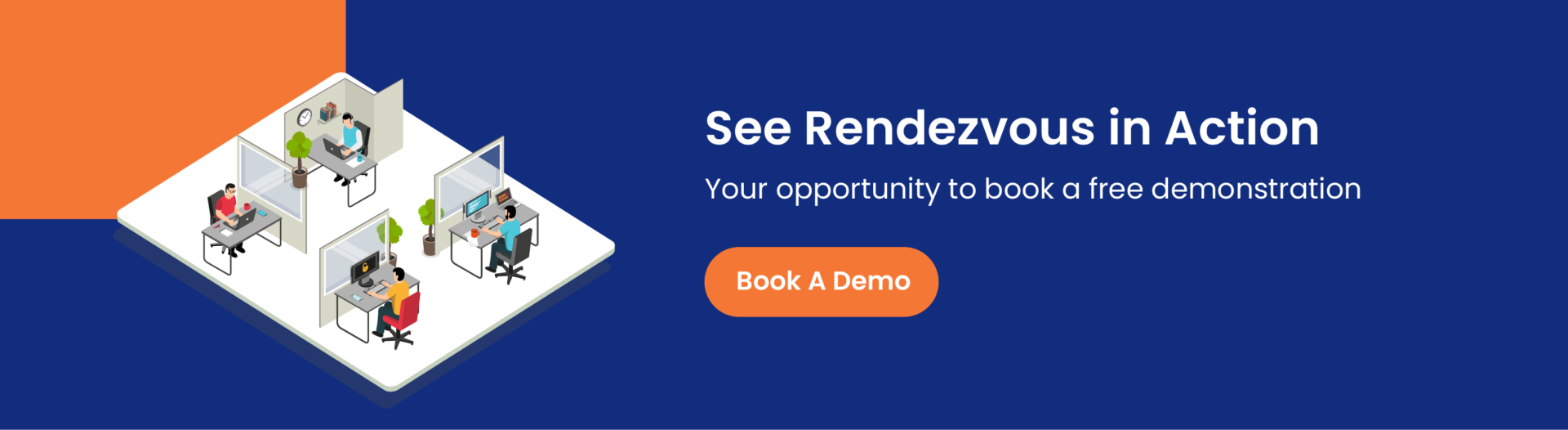An average office employee spends about 60% of their working time in meetings, which typically represents 23 hours per week. With the importance of meetings thanks to the ever-increasing use of mobile technology, booking conference rooms, organizing internal events, and bringing people together at the right time has become greatly simplified.
Most conference room scheduling software provides a platform for organizations to enable easy interaction, the exchange of key meeting details, and to easily share the meeting agenda. This software helps companies navigate the new hybrid working environment through a state of the art platform that provides the right interface for interaction through a hybrid split between homeworking and the office.
The conference room scheduling software is designed to empower workers towards driving better decisions, exchanging information, helping to cope with a changing landscape, and ensuring a personalized booking experience. Have you ever wondered how meeting room booking software works? Let’s dive into how conference room scheduling software helps you streamline the process of booking multiple meetings.
Conference Room Scheduling with Outlook and Exchange Integration
Managing conference rooms, providing the required booking resources, and providing a an automated notification process are paramount for conference room scheduling software.
The most seamless experience is when conference scheduling software is integrated with office productivity solutions such as Outlook. All room bookings appear instantly in the attendees’ Outlook calendars and any changes, such as cancellations are communicated automatically in Outlook – making “ghost meetings” a thing of the past.
The integration is two way – users can book meeting rooms without ever needing to leave Outlook as the conference room scheduling software works seamlessly in the background. This even works with Office 365 in the cloud so it is ideal for remote workers looking to book a meeting room at HQ while they are on the road.
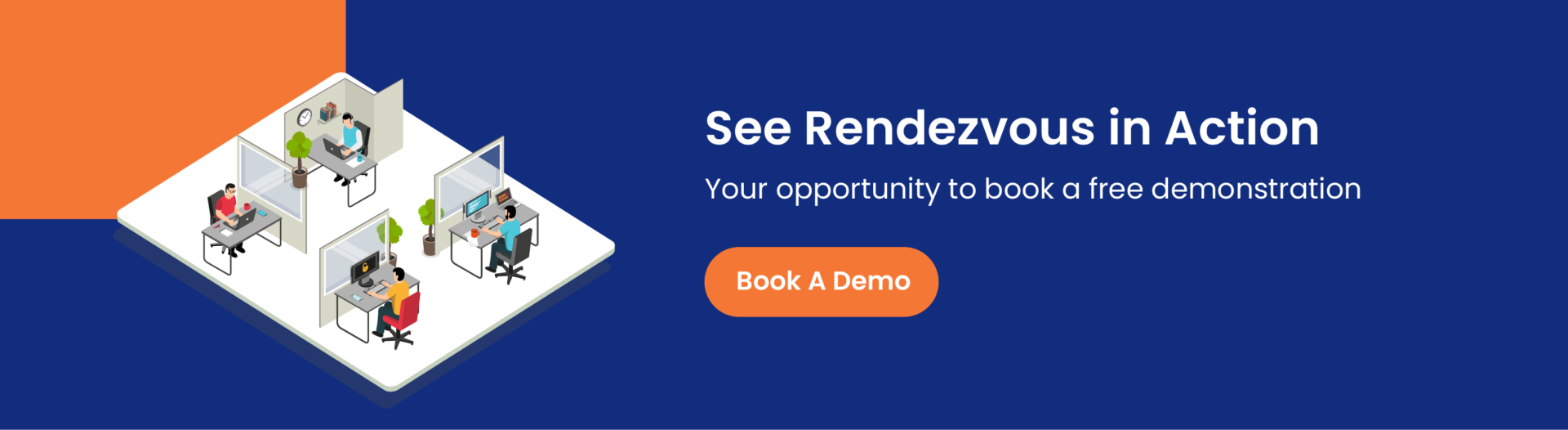
Simplified Conference Room Scheduling
Simplifying the process of identifying the right space at the right time is a great benefit of conference room scheduling software. It is also important that users also have access to the right equipment – particularly with the advent of hybrid meetings for an increasingly distributed workforce.
The software makes the booking of even the most complex video conferences easy and makes light work of managing meetings in multiple locations and multiple time zones. The start and endpoint integration between the conference scheduling software and video conferencing platforms such as Teams, Zoom and Cisco ensures that all meetings start and end at all locations without a hitch.
For an increasingly agile workforce the ability to book meeting rooms through a mobile app is becoming a key and necessary feature of conference room scheduling software. Further innovations such as floorplan booking enable agile staff to plan a whole day in the office
Further integrations between solution such as digital signage and visitor management software help to create a professional first impression for guests.
Conclusion
Conference room scheduling software gives your staff an easy and time-saving solution for arranging even the most complex meetings.
With the increasing demand for conference rooms as staff return to work coupled with the prerequisite for hybrid meetings, now is good time to consider a solution which can manage both the physical and virtual aspects of the meeting.
Further integration between the conference scheduling software and other solutions such as visitor management, digital signage and floorplan bookings ensures that the you get a solution that is suitable for the connected workplace of today and tomorrow.