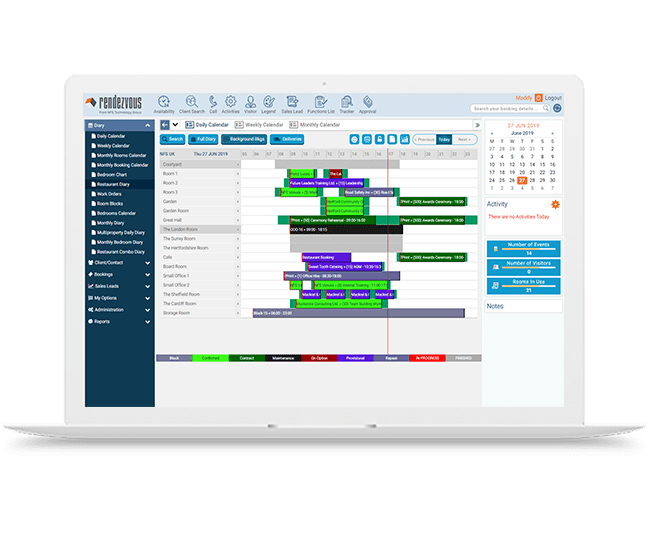Serving 1800+ customers
across 40 countries


Streamline your venue operations
Rendezvous Events is the fully-integrated venue management software that streamlines your operations, boosts sales and organizes financial transactions so staff can focus on customer service and generating revenue.
Rendezvous conference center management software integrates with Microsoft Dynamics CRM for great marketing, creates accurate billing, and makes managing event bookings and organizing events far more efficient with its graphical diary and automatic updates.
Rendezvous’ convention center software takes care of the admin – and our waitlist feature means you never need to turn customers away or worry you won’t achieve full occupancy.
Transform your workplace with Rendezvous integrated digital technology
Rendezvous venue management system gives you:
Download brochure
Better events, better operations, better sales – welcome to Rendezvous Events
Rendezvous Events venue and conference center management software is the fully-integrated solution that streamlines operations – and organizes every aspect of your business from online bookings and enquiry handling to final accurate billing.
Rendezvous venue management solution’s automation smashes tedious admin so your people can focus on perfect customer service and well-managed events that drive up revenue. And Rendezvous Events’ conference center software integrates with Outlook for diary efficiency, your CRM for great marketing and your accounts system for accurate invoicing.
What Rendezvous Events does for you
Rendezvous convention center software makes your job as a venue professional a cinch with one easy-to-use package – whatever your specific role. Here’s what it does for you:
Venue Managers: View your venue’s performance in real time with Rendezvous venue management software’s comprehensive reporting and analysis. With this venue management app you can track space utilization, view revenue on the books, invoiced and forecast, and analyze the quality of events and the rates they are getting. Business intelligence helps you make informed decisions.
Event Co-ordinators: Manage spaces and diary availability easily with Outlook integration. This venue management app enables you to produce quotes in minutes, and create comprehensive, easy-to-view function sheets that are automatically updated with changes – no more spreadsheets. Rendezvous Events venue management solution automatically creates BEOs so even complex events run without a hitch.
Sales Executives: Never miss a lead or follow-up with automated prompts, and use Rendezvous Events venue management solution’s mobile interface for effective client show-rounds. The graphical diary makes it easy to schedule bookings.
Sales Managers: Provide online booking capability, and use the power of sales integrated with Microsoft Dynamics CRM to boost sales. Have a full overview of how your team is performing, and set task reminders for them and yourself. Be sure clients are being billed fully and accurately.
Head of IT: On-premise and fully hosted versions of Rendezvous Events venue management solution are available to meet your needs with cloud capability provided by Microsoft Azure for complete reliability. The system’s rich API integrates fully with your internal systems, website, AV and digital signage, point of sale and CRM.
Business features
Rendezvous Events reduces operating costs with streamlined processes, better business insight, more web bookings and easy-access cloud-based solutions.
Sales/CRM
Operational efficiency
Online portal
Business intelligence
Dashboards
Technology features
Rendezvous Events’ modern API integrates fully with leading technologies including room panels and accounting systems, and its cloud-based option keeps deployment costs low.
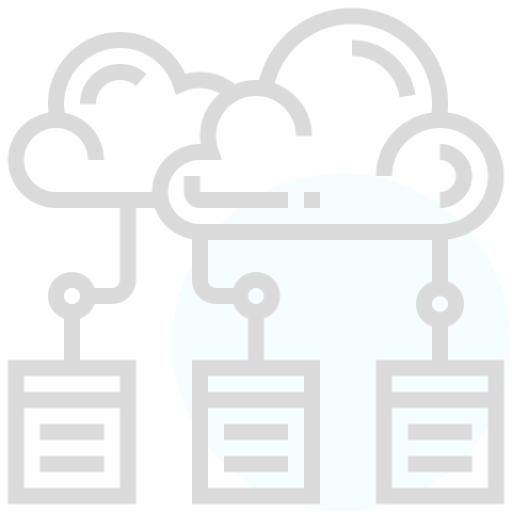
Cloud option

Mobile

User-friendly interface
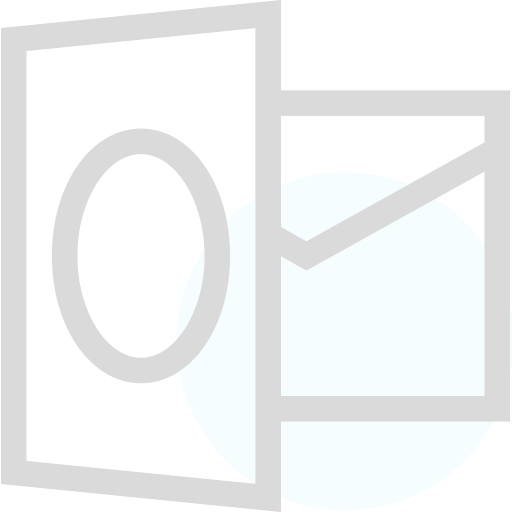
Outlook integration
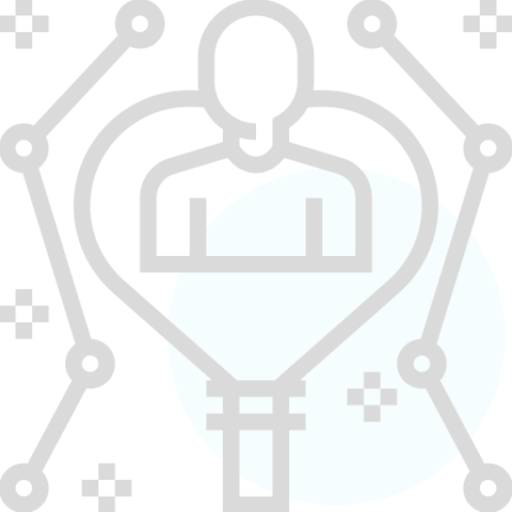
Business insight
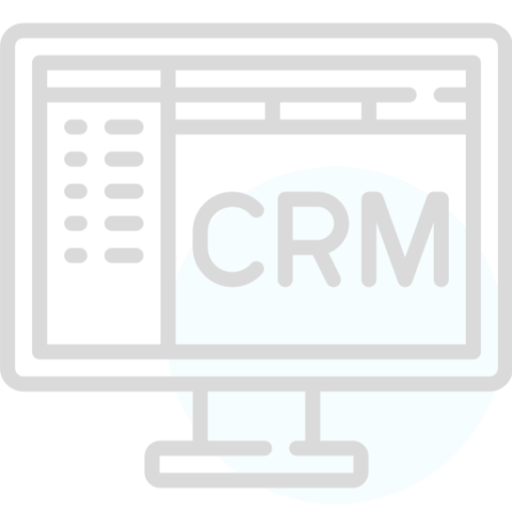
Sales/CRM
Technology features
Rendezvous Events management software’s modern API integrates fully with leading technologies including room panels and accounting systems, and its cloud-based option keeps deployment costs low.
Outlook integration
Rendezvous venue management software is tightly integrated with Outlook so communications between meeting hosts and service providers such as AV and catering are always up to date - even last minute changes are professionally managed.Sales/CRM
Rendezvous event venue management software is fully integrated with Microsoft Dynamics to provide a fully featured sales and marketing machine. Integration with the Rendezvous diary means you check live availability straight from Dynamics as well as enjoying all the benefits of a leading sales and marketing solutionCloud option
Available as a hosted option, Rendezvous venue management software is an affordable feature-rich solution that’s fully scalable, so as your business grows it is easy to add more users. With no need to install software, you will be the first to get new product features – automatically. With over 99% reliability and built on Microsoft Azure cloud technology Rendezvous will never let you down.User-friendly interface
Our new Version 5 of the Rendezvous Events venue management software is designed to work with all browsers – Chrome, Firefox, Safari and IE. Designed by our UX (user experience) experts the solution is highly graphical and powerful, with all the features required to run a busy events business. See the interface in action - check out our short video on Version 5: Watch Version 5 video.Business insight
You can’t manage what you can’t measure – but that’s not a problem with the Rendezvous venue management system. It has over 200 reports as standard, plus an easy to use query tool for data analysis. Get all the information you need about room usage, sales pipeline and key customers at the touch of a button. You can even automate the reports. We’ve also developed a sophisticated dashboard reporting suite – ideal for presenting key management information to sales teams and board members, with integration to a powerful reporting engine.Mobile
The Rendezvous venue management solution works with all mobile operating systems - and our quick booking option simplifies booking internal meeting bookings. Customer show rounds become more engaging as you can update client requirements interactively using a tablet and our venue management app. With our Microsoft Dynamics integration you can now manage all client communications from your phone – ideal for busy sales people. Our venue management app drives flexible working for your team.Rendezvous Events Features
Diary
With a highly visual view of available space, advanced diary capabilities make it straightforward to view room availability and select rooms
Learn MoreOnline portal
Gain cost-effective enquiry and booking capability direct from your website using our portal, including payments if required
Learn MoreBilling
Streamline deposit, invoice and credit note while dealing with contracts, function sheets, deposit requests and invoicing
Learn MoreSales/CRM
Never miss a sales lead again – schedule, monitor and prioritize follow-up tasks with Rendezvous Events’ powerful database
Learn MoreDriving Conference Center Revenues
Rendezvous technology provides all the support to run your events operation, grow your mailing list, nurture leads and maximize your loyal existing clients.
Learn MoreRendezvous Events Features
Diary
With a highly visual view of available space, advanced diary capabilities make it straightforward to view room availability and select rooms
Learn MoreOnline portal
Gain cost-effective enquiry and booking capability direct from your website using our portal, including payments if required
Learn MoreBilling
Streamline deposit, invoice and credit note while dealing with contracts, function sheets, deposit requests and invoicing
Learn MoreSales/CRM
Never miss a sales lead again – schedule, monitor and prioritize follow-up tasks with Rendezvous Events’ powerful database
Learn MoreDriving Conference Center Revenues
Rendezvous technology provides all the support to run your events operation, grow your mailing list, nurture leads and maximize your loyal existing clients.
Learn More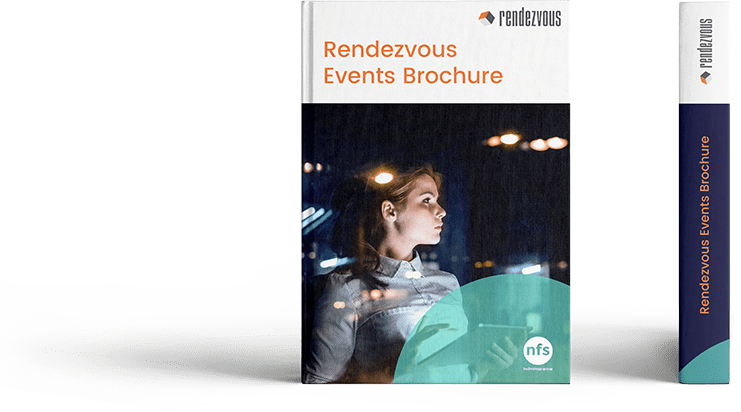
Event brochure
Don’t delay – discover more today about how easy it is to streamline your business with Rendezvous technology! Download our easy-to-read brochure now.
Download
See how the Rendezvous venue management system helped the prestigious Union Club manage the complete event management process from initial enquiry to the production of contracts, proposals and invoices – watch our video.
What our clients say
Request Demo
Please fill up the form below and one of our reprensentatives will contact you shortly
Know more about features
Ready to get started?
Talk to an expert today and one of our representatives will contact you shortly.
Before you go
Download our latest "Workplace Brochure"