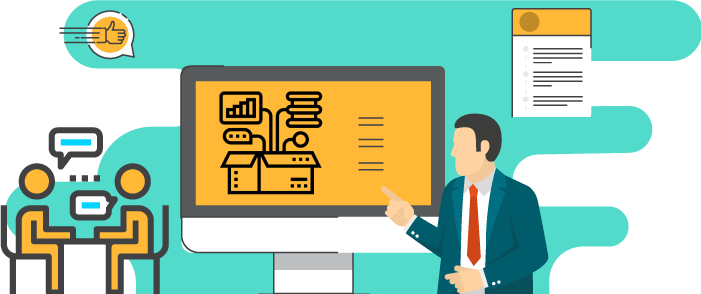What is the typical IT environment required to deploy Rendezvous?
Rendezvous is a fully managed service, whether it’s installed on premise or as a SaaS solution. It can be installed as a single server solution or scaled where required for larger clients using solutions such as Microsoft Load balancing. The Rendezvous Workspace system uses Microsoft SQL for its database and Microsoft SSRS for its report engine. While Internet Explorer or EDGE is the preferred browser, others will also work with our solution.
Do you offer a hosted solution?
Rendezvous is available as a fully managed SaaS solution, deployed by NFS on the Azure Cloud, for the best resilience, security and reliability. We work with our clients to deploy the right Azure facilities and provide the appropriate levels of resilience. We can even create, using the Azure service, a custom deployment, with security, performance and resilience to suit your needs. If you prefer to deploy in your own hosted environment, NFS can deliver the software to you and work with your team to create a perfect solution.
Is there an import utility that could support migration to Rendezvous?
Yes – at NFS we have a wealth of experience when it comes to migrating clients from the existing platform to Rendezvous. In addition to the help and support our project management team offers, the tools available to assist with the essential implementation step include an import utility that takes care of much of the heavy lifting.
What is the service level offered by NFS after implementation?
NFS guide and support the client through every step of the project. Our projects team has a wealth of experience, having delivered countless implementations on time and on budget. At every stage, from the kick off, to information-finding workshops, to training and a successful go-live, the NFS team is there to offer best practice, advice and support. Once live, NFS offers two levels of outstanding support; Monday to Friday 9am to 5pm and a full 24 x 365 option for our global clients.
What does a typical implementation process for a 100-meeting room, five-location client look like?
You have a dedicated project manager who oversees the full deployment, from planning to implementation. This involves designing a clear project plan, starting with a kick off meeting. The technical team, under the guidance of the project manager, liaises with your technical team to ensure a smooth installation. Then the training team takes over to configure and train on the application. Full support is given during testing and acceptance, with an agile approach, so customization can be done during this period to meet your business needs.
How can we get this done fast?
Book an exploratory meeting where we can examine your current workspace management practices, explore your ideal solution for the future and how we can help you on this journey?