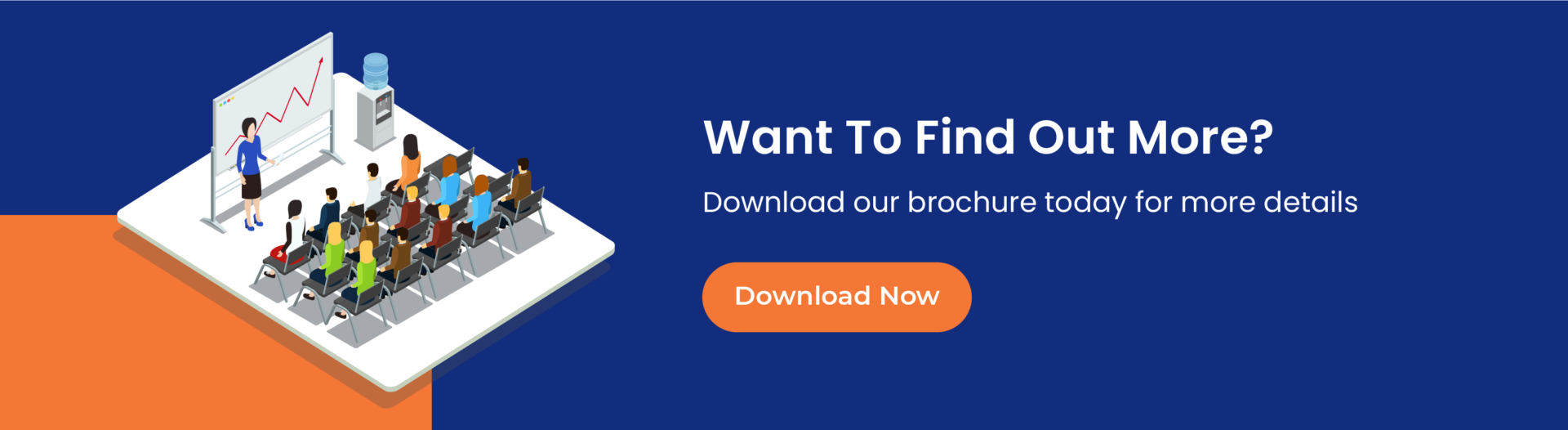Hybrid working – who’d have thought it would work out so well? A recent survey
from McKinsey shows hybrid working organizations have seen productivity and customer satisfaction rocket.
Particularly the workplaces that encourage colleagues to hang together even though they’re sometimes far apart…
So what’s the best way to put technology to work for your distributed hybrid workforce? You need to create the highly collaborative environment where their creativity, mentorship and discussion flourishes.
1. Ace the face-to -ace experience
For new recruits and Gen Z workers, mentorship is a top priority. And while we’ve all become Zoom-proficient, making a connection is often best done face to face.
But it’s a fact that all workers can benefit from office time. Studies show that being around colleagues improves communications and speeds decision-making.
When staff visit your office for a meeting they need their meeting space ready-sorted, with their colleagues in place, agendas defined and any services ordered and organized.
Meeting room booking software integrated with Outlook puts room bookings directly into your calendar, which ensures good communication between attendees and service providers. Booking straight from Outlook itself makes the process of room booking even easier.
Further integration between meeting room software and digital signage ensures staff and visitors know exactly where they need to be at what time.
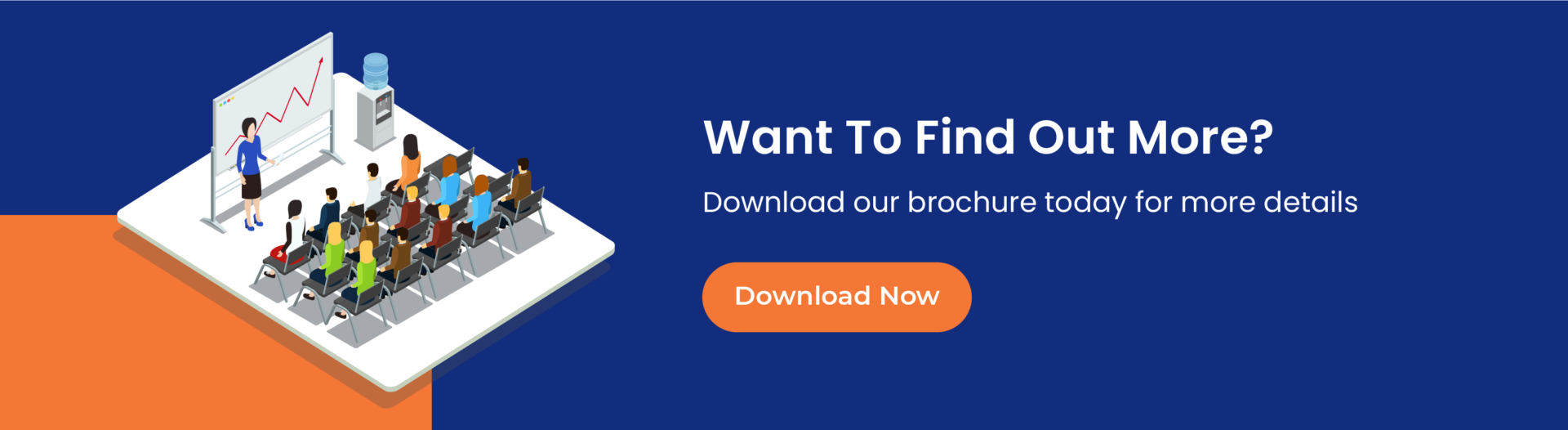
One helpful feature is seamless Teams and Zoom Integrtion. When time is tight, it’s reassuring to know that your video conferences will start and end at the right time automatically – and because meeting room software takes multiple time zones into consideration, your remote joiners will be there on time too.
2. Smash that bid for better collaboration
One of the strengths of hybrid working can also be a weakness. Your colleagues can choose where to work – but how do you track them down for collaborative working? .
In the past, hot desk booking software was limited to solo desk bookings with no reference to the wider collaborative environment.
Now, though, the new breed of hot desk booking software lets you search for colleagues to see when they are in the office.
The hot desk booking system even displays colleagues’ desk bookings on an easy to read floorplan, so it’s simple to book a desk near them. You can search 90 days ahead, which makes planning get togethers for complex meetings that much easier.
3. Flex your reverse hoteling for great space utilization
Hot desk booking software is great for maximizing how you use allocated desk space – but what if you need to spread desks out for social distancing, or if decrease desks in a rationalization exercise? Space utilization needs to be fluid in these turbulent times.
Hot desk booking software now provides total flexibility over assigned and unassigned desks, using the reverse hoteling feature to achieve full utilization.
Here’s how reverse hoteling works:
- John goes on vacation for two weeks leaving his corner office unused.
- Thanks to reverse hoteling, this prime real estate is added to the desk booking pool for other staff members to book and use.
- When John returns fully rested, his office is automatically released to him.
4. Drive that dynamic digital experience
While booking desks and meeting rooms can be done on a desktop PC, it’s probably not the most convenient way for today’s digital nomads.
Hot desk booking software is increasingly mobile, and hybrid workers can now book desks, meeting rooms and resources via an app.
Innovations such as floorplan booking make it even easier (and social distancing and cleaning between bookings is automatically factored in). Full integration with Outlook calendar means bookings go straight into the calendar.
The new generation of booking apps are so powerful that staff can plan a whole day in the office quickly from their mobile device at any time whether they are in a coffee shop, library or just chilling on the couch. As easy as booking an Uber.
The mobile experience doesn’t stop there. Using their mobile devices they can quickly scan a QR code when they arrive at their desk to check in and check out. New innovations such as email-based and in-app check in/out make it even easier for staff to access their desks.
Make the most of hybrid working power
Hybrid working presents tremendous opportunities for boosting staff productivity, delivering a better work life balance and increasing customer satisfaction.
Technology is driving the change ,whether it is video conferencing or hot desk booking software, and the platforms themselves are .evolving rapidly to keep pace with workplace deamnds.
At NFS, we’ve long been advocates of the benefits of hybrid working, which has kept us at the cutting edge. We had a very busy lockdown further developing our innovative features in anticipation of the radical shift in the way the world works, and we’ll continue to evolve our software to put the full power of hybrid working at your disposal.
Want an example? Check out the IDC case study video to see how technology has driven change for one of the world’s leading research companies.